I'm trying to finish up all the remaining additions I plan to make to procedural building interiors before I move on to other city items. This includes a few new objects and room types.
Interior Objects
I've added quite a few new object types to building interiors: microwaves, computers, stacks of papers, boxes, horizontal and vertical window blinds, clothes washers, clothes dryers, paint cans, and rooftop solar panels. (Technically, solar panels aren't interior objects, but they're close enough.)
First, I added microwave ovens to some kitchen counters as gray cubes with a microwave texture on the front. This was another one of my daughter's suggestions. A random counter and position are selected, and the microwave is placed at that location if it doesn't intersect any other objects on the counter. I suppose that completes the kitchen, for now. Here's an example screenshot.
 |
| This kitchen has a microwave oven in the corner. That completes the basic kitchen setup: table, stove, refrigerator, sink, and microwave. |
Up to this point, some desks had computer monitors and keyboards on them, but there was no computer. Fortunately, it's easy to create a simple computer tower by pasting a computer front panel image onto the front of a gray-black cube. Yes, that looks pretty close to the case of the computer I'm using to write 3DWorld and this blog post. I can place these computers under the desk off to one side so that they don't block the chair and can't intersect with anything else placed on top of the desk. Now the office computer desks look more complete.
 |
| A computer tower has been placed under desks with monitors, to go with the keyboards. |
Some desks have computers, some have books, and others are empty. Empty desks don't look too interesting. Let's add a messy pile of papers on top of some of them. I decided on a mix of mostly white/cream paper with a few yellow pages mixed in. They can be rotated at odd angles and may overlap each other. Objects such as books and bottles can be placed over them. So far I haven't attempted to add any text to these papers; that seems like a major effort that can be done later when I work up the courage to attempt it.
 |
| Some desks have a collection of papers scattered on them. The papers are currently colored but blank. |
As a final addition to house interiors, I added a chance of placing some boxes on the floor of some room types. Living rooms, dining rooms, bedrooms, and offices can have one or two boxes, while storage rooms can have up to eight boxes. Now I can populate home offices with computers, books, stacks of papers, bottles, and boxes. Here's a representative screenshot of a low-tech (computer-less) home office.
 |
| Example home office with a book, papers, bookcase, boxes on the floor, and ... bottle of beer. |
Blinds
The next big topic to address was window coverings, specifically for bedroom windows. I originally wanted to add cloth curtains, but I couldn't quite figure out how to add the material with its smooth wavy curves in an efficient way. There are dozens of windows in each house, and I can't add thousands of polygons for every one. So instead I decided to add straight segmented horizontal blinds similar to the ones I have on some of the windows of my house. It was easy to find a free blinds texture with normal map online. Then I had to apply that to a single cube for each blind, which is very cheap to add to every bedroom window.
I used my random number generator to make some rooms have open blinds and others have closed blinds. Then I added a bit of extra randomness per-window so that they were at slightly different heights, which looked more natural. Most blinds are left open to match the previous look of the rooms. Note that open vs. closed blinds don't actually affect the amount of indirect sun/moon/sky light that contributes to the ambient lighting of the room. Here's an example of a room with blinds that are mostly closed.
 |
| A bedroom with horizontal blinds on the windows, mostly closed. |
Here is a different bedroom with open blinds. You can see that the texture is squished into the top part of the window such that the total number of slats is the same whether the blinds are open or closed. This is to simulate the rotation of the slats as the cords are used to open and close them. I might have to go back and try to find a better solution to the texture aliasing problem when the slats are too close together. I really like the pattern the normal map makes with the lamp light source in this next image.
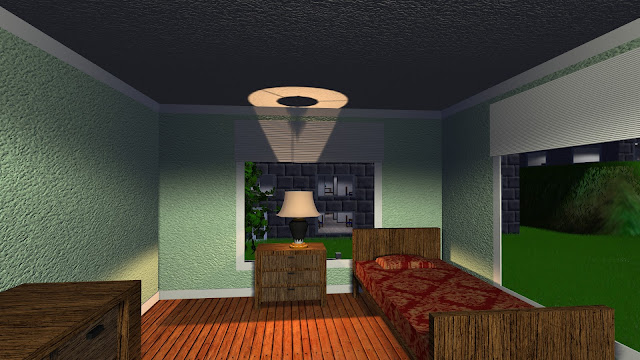 |
| The lamp makes an interesting pattern of light on the open horizontal blinds of this bedroom. |
I can also swap the direction and create vertical blinds for some of the bedrooms. These are a bit different because they start at either side of the window and close in to the center, rather than hanging/extending from the top. Here is how mostly-closed vertical blinds look in the same room as the previous screenshot. The camera is further away from the lamp, near the back wall.
 |
| Vertical blinds in a different bedroom, one partially opened and two closed. |
That's pretty good for now. I might still add curtains at some point, or maybe add more textures and variety to blinds. I still need to add cloth material to the tops and sides of canopy beds as well.
Storage Rooms
Now we move on to office buildings, in particular storage rooms. Since these rooms are only added to the ground floor of larger buildings, there tend to only be a few of them per office building compared to the hundreds of office rooms. Therefore I can add more storage room items than I can get away with for offices. I wanted to make sure I had enough item variety to make these rooms look interesting.
I showed storage room crates, shelves, and bottles in the previous post. Since then I've added cardboard boxes, computers, keyboards, and paint cans. These are all typical items you would find on office building storage room shelves. Computers and keyboards were easy to add because I already had them placed on/under office desks. Cardboard boxes are simple cubes, while paint cans are single cylinders. These shapes are easy to work with, but the process of finding appropriate free textures online was a lot more work. This is especially true for boxes, where I had to manually separate out the top, bottom, and side textures from a texture atlas in an image editor. Here is the end result: a room full of shelves stocked with lots of different items.
 |
| This storage room has boxes, two different crate types, and a chair on the floor. It also has boxes, crates, bottles, computers, keyboards, and paint cans packed onto shelves against the walls. |
Note that none of the items on shelves are actually stored in memory on the CPU side, and don't have collision detection enabled. The player and "building people" collide with the shelf bounding cubes themselves and can't get onto the shelves to collide with individual items. Also, storage rooms don't have windows, so I don't have to worry about the player viewing their interiors from outside the building. The shelf contents are generated on-the-fly when the player enters the building, converted to raw vertex data, and sent to the GPU. I can add quite a few items because only a few storage rooms are in GPU memory at any given time.
Solar Panels
The next addition takes us outside the building and onto the roof. I've added rooftop solar panels to some of the houses. The most complex part of this task was deciding which roof section was the best place to add the panel. The hard requirements are that the panel can't be shadowed by another part of the house and can't intersect any other part of the roof, including the chimney. I excluded smaller roof sections such as garage/shed roofs and porch roofs as well as any triangular roof polygons. This left the larger rectangular areas as valid placements. I ordered them by height so that the upper roof sections (which can't be shadowed by another part of the house) have a higher priority. Then I iterated over them, shrunk them by a fixed amount, and checked for intersections with another part of the house. After numerous iterations, I finally got it working. Here is the result.
 |
| Solar panels have been placed on the roofs of some houses in the optimal locations. |
I did run into some problems with z-fighting (flickering) when viewing solar panels of distant houses because they were too thin, which placed them too close to the roof. I made them thicker until the problem went away. But now the player can sometimes see the inside surface of the panel when standing below the house and looking up at the roof. I guess the best solution is to draw the sides as well as the top surface quad, making the panels properly 3D. I suppose that looks better overall.
 |
| Rooftop solar panels look more 3D when I add their sides. |
That's all of the interior objects I had on my list, other than the washer and dryer mentioned in the section below. I think that's pretty good for building interiors. I want to go back and work on cities next, possibly fire hydrants, street signs, etc.
Room Types
I have most of the common house rooms assigned now: bedrooms, bathrooms, kitchens, living rooms, dining rooms, offices/studies, and hallways. I even have a few special room types such as libraries, entryways, and rooms containing only stairs that I call "stairs". And of course there are garages and sheds. The only two common rooms that I'm missing are laundry rooms and storage rooms, so I've added these. All of the currently unassigned rooms in houses are assigned to one of these. The first unassigned ground floor room is made into the laundry room, and any remaining rooms are assigned to storage. Since most houses don't have unassigned rooms at this point, the majority have no dedicated laundry or storage rooms. If I want to change that I have to go back and re-assign some rooms, most likely smaller sized bedrooms.
House storage rooms are filled with boxes and possibly some of the other items found in office building storage rooms. They're usually very small; otherwise a bed, table, or desk would have been placed in them and they would have been made into some other room type by this point.
Laundry rooms have a washer and dryer, assuming both will fit. If only one can fit, then it's the washer. The placer prefers to place both against the same wall if possible. I wasn't able to find any free matching washer and dryer 3D models online, so I had to use a mismatched pair. Here's an example of a laundry room.
 |
| A laundry room with (mismatched) clothes washer and dryer. |
Next up is helicopters. This post is already pretty long, and helicopters aren't related to building interiors, so I'll save that topic for next time.
I really like the way you're doing the blinds by just scaling the texture with the geometry.
ReplyDeleteThe distribution of the boxes and things on the shelf seem to be not quite clumpy enough. Like, they should be stacked up against each other more.
Let me know if you'd like a matching washer-dryer set. I can model a set up for you. I could also make you an over-under washer dryer for the rooms that are too small for both side by side. Some laundry baskets wouldn't go amiss either, though it would be easier if you had a tapered cylinder or truncated cone primitive.
Yes, for the blinds that seems to work. There are a fixed number of slats for each blind, based on the texture, and they fold up or to the sides with the same number of slats.
DeleteI've added more objects to shelves now. I also allow the player to open boxes, which is actually easier when they're not stacked on or against each other. I'm simply generating random positions for everything. Having them in clumps may be more realistic, but it makes things harder for the player.
What tool do you use for making models? I can always use a matching washer/dryer, but I don't want to make you do a lot of work. I had a stacked washer/dryer in my apartment years ago. I didn't think to look for a model of one of those.
I have truncated cones and basically anything that can be represented mathematically. Laundry baskets are very similar to trashcans, just larger. I wonder if I can find some sort of texture with an alpha mask that I could use for the laundry basket material with holes.